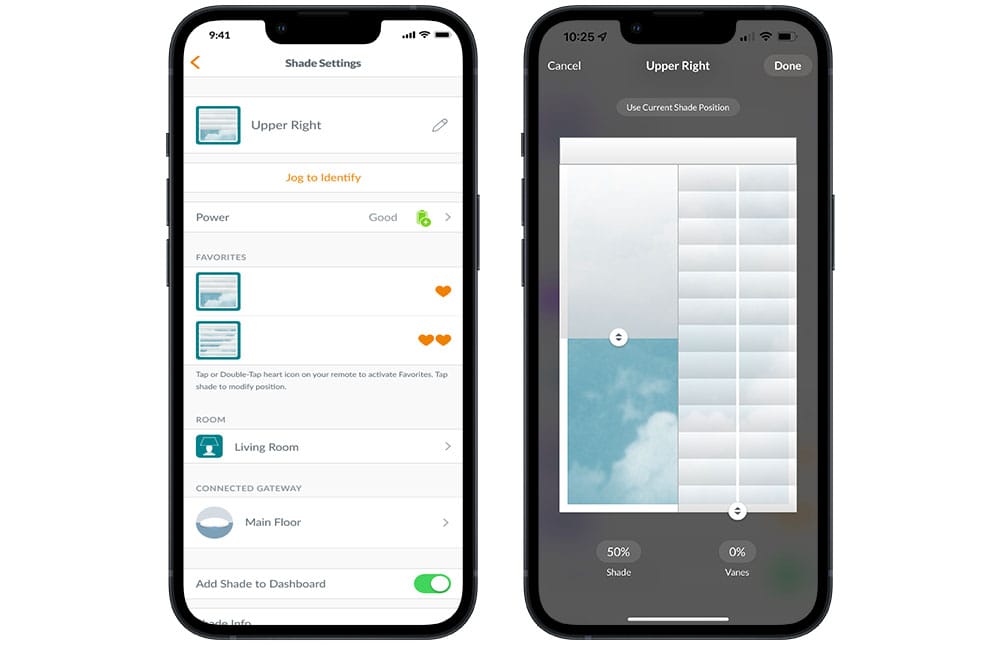Smart technology that works for you and your lifestyle
The world’s most beautiful window coverings are now also the most intelligent.
The new Luxaflex® PowerView® Automation takes the sophistication of your window coverings to new heights—with a variety of control options, a user-friendly new app, and even an environmentally-friendly rechargeable battery wand.
Smart new features allow you to align your window coverings with the rising and setting of the sun for optimal energy efficiency, and you can even control your coverings in various precise modes and directions—up, down, tilt and traverse.
Discover the difference automation can make in your home.

YOUR WINDOWS. YOUR WAY.
With PowerView® Automation, you can control the Luxaflex® window coverings throughout your home in a way that works for you and your lifestyle. There are four handy control options:
PowerView® App
This user-friendly app provides you with all the tools you need to you set up, manage, and digitally operate your window coverings. You can use your smartphone or tablet like a remote control for individual shades, or for several coverings across your home.
Pebble and Surface Remote
When at home, you also have the option of controlling and adjusting your window coverings via these stylish and easy to use remotes – both handheld and wall-mounted.
PowerView® Gateway
This feature ‘turbocharges’ the capacity of your PowerView® app – allowing you to add voice control; integrate with other home automation features like lights and music; and leverage the RemoteConnect functionality, which allows you to control your shades from anywhere in the world.
Smart Home Systems
Using the PowerView® Gateway, you’re also able to integrate with a variety of third-party smart home systems for voice control, including Amazon® Alexa®;, Hey Google, Apple HomeKit®, Control4™ and more.
INTELLIGENT DESIGN
Endless variety
Compatible with a wide array of innovative styles, colours and fabrics, your motorised blinds can be as beautiful as they are intelligent.
Secure your home
Adjust your shades while you are away via the RemoteConnect feature on your smartphone or tablet.
Customisable
With the PowerView® App, you can quickly create customised ‘scenes’ that control all the shades in your home to operate together or in any combination you desire. Then you can easily schedule those scenes to move your shades automatically, so you don’t have to.
Child friendly
Simple, battery-powered and cord free operation is aesthetically pleasing and safer for children and pets.

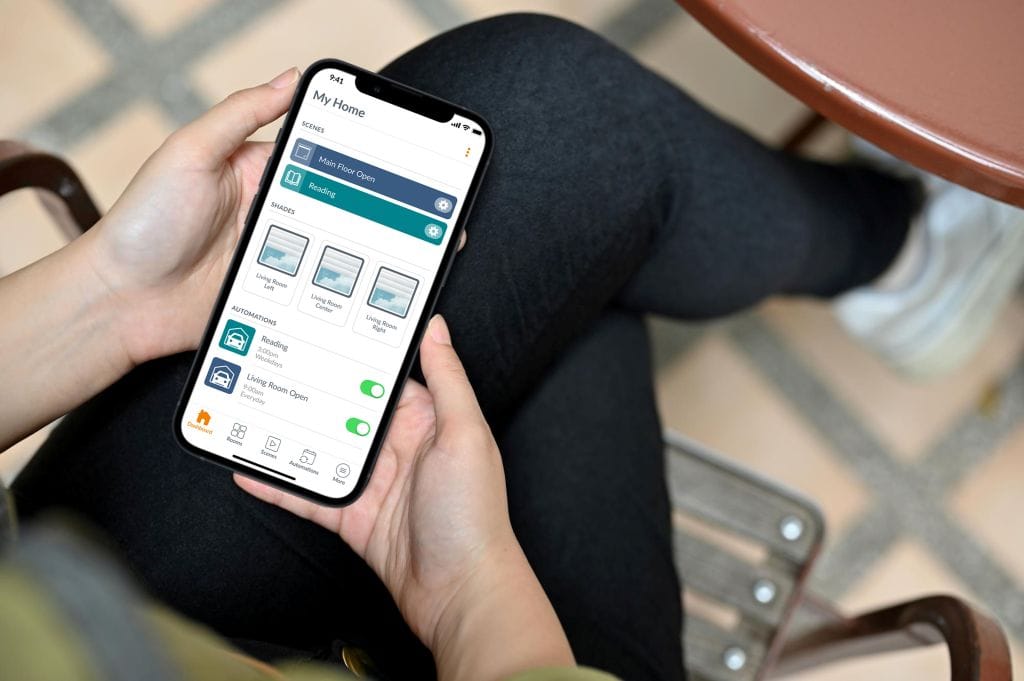
QUICK AND EASY SET UP
Setting up your PowerView® Automation has also never been faster and easier. The entire configuration process can be done through the PowerView® App, with prompts to guide you at every step.
Via the app, you’re able to operate your window coverings individually, by room, or across your entire home – by using the scenes function. You can create customised scenes, which move each of your shades to a preferred position, and can then schedule these scenes to operate on their own throughout the day.
KEEP YOUR SHADES IN SYNC
PowerView® technology can also help keep your window coverings opening and closing in sync, to create a consistent visual look and feel throughout your home.
Use the PowerView® App to control up to four blinds simultaneously; the Pebble or Surface remote to control up to 15 shades, and add the PowerView® Gateway if you want to control the shades across multiple rooms in your home.
Powered by Bluetooth technology
Your Powerview® shades will always be exactly where you want them, thanks to Bluetooth technology, which features real time, two-way communication between your shades and the PowerView® system.


REMOTE CONTROL OPTIONS
There are two remote options available with the new PowerView® Automation: the Pebble and the Surface.
Pebble® Remote
Set preferences for different groups of products, as well as preferred settings for specific blinds. Raise, lower, or traverse your blind with the open and close button, or press stop to adjust any shade to your perfect, preferred position. The ‘tilt’ control buttons also allow you to open, close and rotate vanes and slats. The stylish Pebble remote also comes in a range of colours – to add a pop of colour, or seamlessly blend with your interiors.
Surface® Remote
The Surface® Remote, which easily mounts to any wall, operates the same way and with all the same features as the Pebble® Remote, but from a convenient fixed location. It comes in several colour options to mix and match to your personal style.
ENERGY EFFICIENT
Schedule your window coverings to automatically open or close at sunrise and sunset times as calculated by PowerView® Automation. This could help you control your energy consumption throughout the seasons, as well as wake with sun-filled interiors during the cooler months.
BATTERY POWERED
PowerView Blinds use an environmentally friendly rechargeable battery wand, hidden behind the headrail, so there’s nothing to mar the beauty of your window shades.

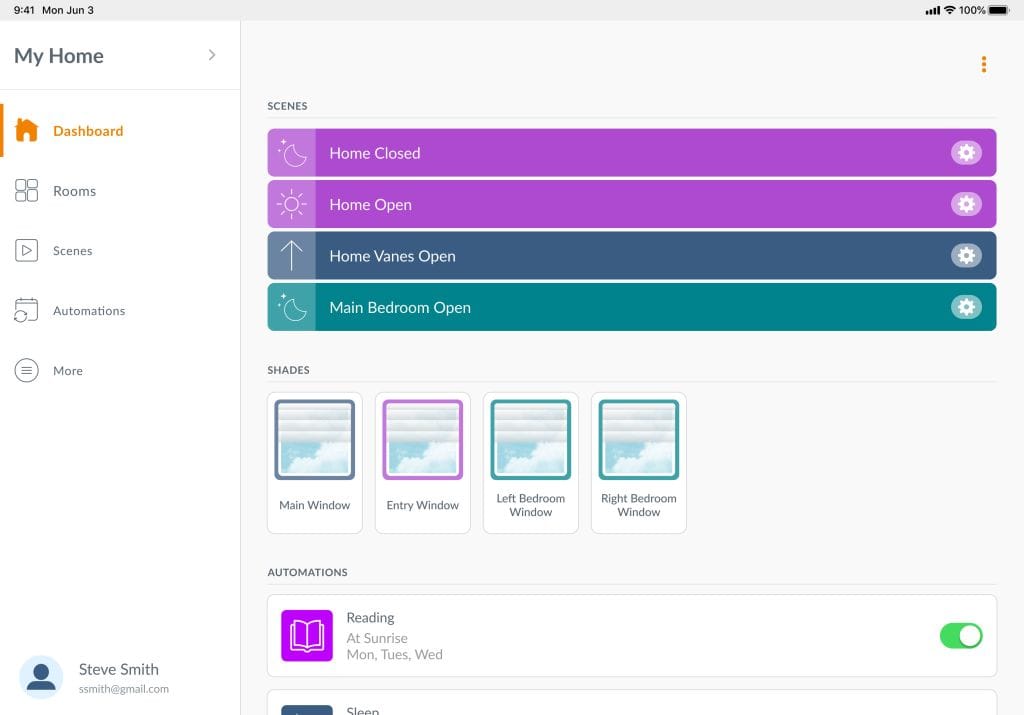
THE GATEWAY TO AUTOMATE YOUR ENTIRE HOME
Create a personalised, whole-home connected experience by integrating PowerView® Automation with compatible smart home systems. The PowerView® Gateway integrates PowerView® features with some of the most popular systems on the market. You can even control your blinds by voice command.
With a PowerView® Gateway, you can access the RemoteConnect feature within the PowerView® App that allows you to access and control your blinds from anywhere in the world, as long as you have an internet connection. You can also remotely operate scenes, control individual blinds, and create, edit and delete scenes and automations.
THE SMARTER SIDE OF STYLE
The choice is yours. Scenes can be created within individual Rooms and compiled into Multiple Room Scenes to activate a whole host of activity throughout the home with a single press.
Once you have your Scenes created, you can control them on command with the PowerView Pebble® Scene Controller or even your phone or tablet from anywhere in the world using RemoteConnect.
The PowerView® App is available on Apple App Store and Google Play stores for download. Click on the link to be taken to the app page, or within the store search for “PowerView” then download and install the application.